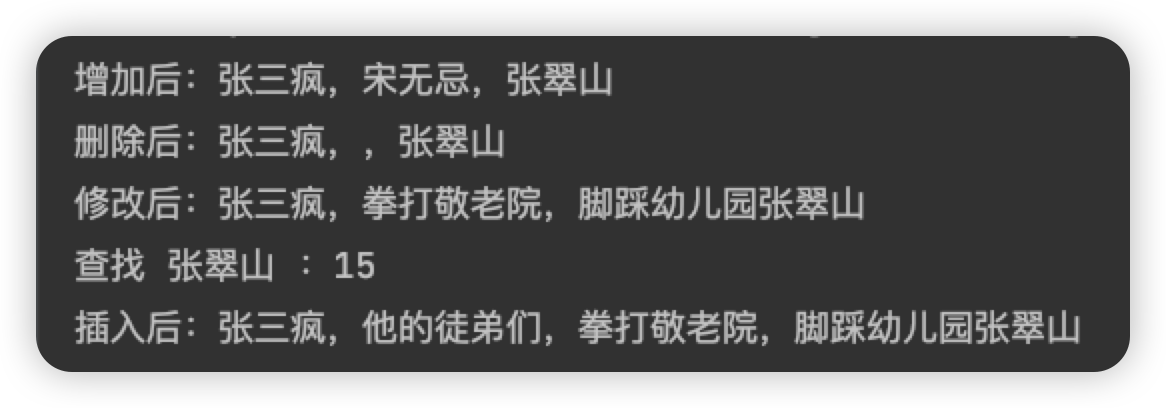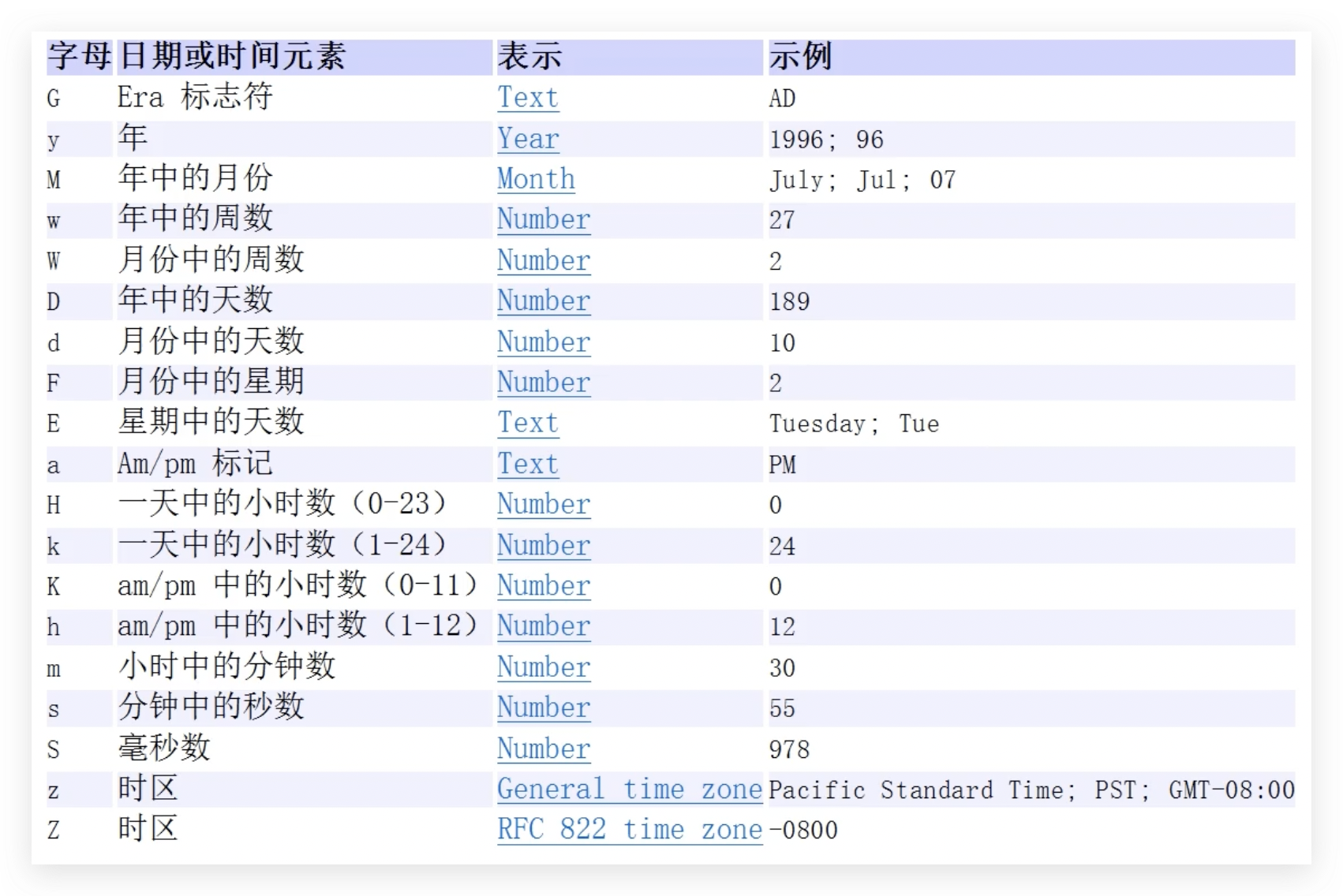一、常用类
1. 包装类
包装类: 针对八种基本数据类型定义相应的引用类型;
| 基本数据类型 | 包装类 | 父类 |
|---|
| boolean | Boolean | Object |
| char | Character | |
| byte | Byte | Number |
| short | Short | |
| int | Integer | |
| long | Long | |
| float | Float | |
| double | Double |
包装类与基本数据类型的转换
jdk5 以前为手动装箱、拆箱,jdk5 以后为自动装箱、拆箱(底层调用的是 ValueOf 和 IntValue)
其他包装类 的用法类似。
1
2
3
4
5
6
7
8
9
10
11
12
13
14
15
16
17
18
19
20
21
22
23
24
25
|
public class Warpper01 {
public static void main(String[] args) {
int n1 = 100;
Integer integer = Integer.valueOf(n1);
System.out.println(integer);
int i = integer.intValue();
System.out.println(i);
int n2 = 200;
Integer itg = n2;
System.out.println(itg);
int n3 = itg;
System.out.println(n3);
}
}
|
1
2
3
4
5
6
7
8
9
10
11
12
13
14
15
|
public class Wrapper02 {
public static void main(String[] args) {
Integer int1 = 123;
String str1 = int1 + "";
String str2 = int1.toString();
String str3 = String.valueOf(int1);
Integer int2 = Integer.valueOf(str1);
Integer integer = new Integer(str2);
}
}
|
常用方法:
| Integer.MIN_VALUE | 返回最小值 |
|---|
| Integer.MAX_VALUE | 返回最大值 |
| Character.isDigit() | 是否为字母 |
| Character.isLetter() | 是否为数字 |
| Character.isUpperCase() | 是否为大写字母 |
| Character.isLowerCase() | 是否为小写字母 |
| Character.isWhitespace() | 是否为空格 |
| Character.toUpperCase() | 转换为大写字母 |
| Character.tpLowerCase() | 转换为小写字母 |
1
2
3
4
5
6
7
8
9
10
11
12
13
14
15
16
17
18
19
20
21
22
23
24
25
26
27
28
29
30
31
32
33
34
35
36
37
|
public class Wrapper03 {
public static void main(String[] args) {
Integer i1 = new Integer(127);
Integer i2 = new Integer(127);
System.out.println(i1 == i2);
Integer i3 = new Integer(128);
Integer i4 = new Integer(128);
System.out.println(i3 == i4);
Integer i5 = 127;
Integer i6 = 127;
System.out.println(i5 == i6);
Integer i7 = 128;
Integer i8 = 128;
System.out.println(i7 == i8);
Integer i9 = 127;
Integer i10 = new Integer(127);
System.out.println(i9 == i10);
Integer i11 = 127;
int i12 = 127;
System.out.println(i11 == i12);
Integer i13 = 128;
int i14 = 128;
System.out.println(i13 == i14);
}
}
|
二、String
1. String
String 特点:
- 字符串的字符使用 Unicode 字符编码,一个字符(不区分字母还是汉字)占两个字节;
- String 类有多种构造器,构造器重载
- new String();
- new String([String original]);
- new String(char[] a);
- new String(char[] a,int startIndex, int count);
- String 类实现了接口:
- Serializable (string 可以串行:即可以在网络传输)
- Comparable (String 对象可以进行比较)
- String 是 final 类,不能被其他类继承
- String 有属性 private final char value[] ,用于存放字符串内容
1
2
3
4
|
String s1 = "hsp";
String s2 = new String("hsp");
|
两种创建 String 对象的区别:
- 直接创建:
- 先从常量池查看是否有“hsp”数据空间,如果有则直接指向;
- 如果没有,则重新创建,然后指向;
- s 最终指向的是常量池的空间地址
- 利用构造器重建:
- 先在堆中创建空间,里面维护了 value 属性,指向常量池的 “hsp” 空间;
- 如果常量池没有 “hsp”,则重新创建;如果有,则通过 value 指向;
- 最终指向的是堆中的空间地址
1
2
3
4
5
6
7
8
9
10
11
|
public class String01 {
public static void main(String[] args) {
String a = "hsp";
String b = new String("hsp");
System.out.println(a.equals(b));
System.out.println(a == b);
System.out.println(a == b.intern());
System.out.println(b == b.intern());
}
}
|
String 常用方法:
| equals | 区分大小写,判断内容是否相等 |
|---|
| equalslgnoreCase | 不区分大小写,判断内容是否相等 |
| length | 获取字符串长度 |
| indexOf | 获取字符在字符串中第一次出现时的索引,找不到返回 -1 |
| lastIndexOf | 获取字符在字符串中最后 1 次出现的索引,找不到返回 -1 |
| substring | 截取指定范围的字符串 |
| trim | 去除前后空格 |
| charAt | 获取某索引出的字符,注意不能使用 Str[index] 方式 |
| toUpperCase | 全部转为大写 |
| toLowerCase | 全部转为小写 |
| concat | 字符串拼接 |
| replace | 替换字符串中的字符 |
| split | 分割字符串 |
| compareTo | 比较两个字符串大小,根据 ASCii 的编码比较,前面的数大,就返回正数,后面的数大,就返回负数,相等则返回 0,如果字符传部分相同,则比较字符串长度 |
| format | 字符串格式化 |
| toCharArray | 字符串转为 字符数组 |
1
2
3
4
5
6
7
8
9
10
11
12
13
14
15
16
17
18
19
20
21
22
23
24
25
26
27
28
29
30
31
32
33
34
35
36
37
38
39
40
41
42
43
44
45
46
47
48
49
50
51
52
53
54
55
56
57
58
59
60
61
62
|
public class String01{
public static void main(String[] args) {
String s1 = "hello ";
String s2 = "HELLO ";
String s3 = "Where Are You Doing";
System.out.println(s1.equals(s2));
System.out.println(s1.equalsIgnoreCase(s2));
System.out.println(s1.length());
System.out.println(s1.indexOf("l"));
System.out.println(s1.lastIndexOf("l"));
System.out.println(s1.substring(2));
System.out.println(s1.substring(2,4));
System.out.println(s1.trim());
System.out.println(s1.charAt(4));
System.out.println(s3.toUpperCase(Locale.ROOT));
System.out.println(s3.toLowerCase(Locale.ROOT));
System.out.println(s3.concat(s1));
System.out.println(s3.replace("Are",s2));
String[] s4 = s3.split(" ");
for (String s:s4){
System.out.println("s3.split = " + s);
}
System.out.println(s2.compareTo(s1));
char[] s5 = s2.toCharArray();
for(char s:s5){
System.out.println("s2.toCharArray = " + s);
}
System.out.printf("%s,今年%d 岁了,有%.2f压岁钱。","小明",5,100.5);
}
}
|
2. StringBuffer 类
StringBuffer 代表可变的字符序列,可以对字符串内容进行增删,是可变长度
String 和 StringBuffer 的区别:
- String 保存的是字符串常量,里面的值是不能更改的,
- 每次 String 类的更新实际上就是更改地址,效率较低
- char[] valre 放在常量池中
- StringBuffer 保存的字符串变量,里面的值是可以更改的
- 更新时,实际上是改变内容,而不是每次都更新地址
- char[] value 放在堆中
1
2
3
4
5
6
7
8
9
|
StringBuffer s1 = new StringBuffer();
StringBuffer s2 = new StringBuffer(100);
StringBuffer s3 = new StringBuffer("Hello");
|
1
2
3
4
5
6
7
8
9
10
11
12
13
14
15
16
17
18
19
20
21
|
public class StringBuffer01 {
public static void main(String[] args) {
String s1 = "Hello tom";
StringBuffer sb1 = new StringBuffer(s1);
StringBuffer sb2 = new StringBuffer();
sb2.append(s1);
StringBuffer sb3 = new StringBuffer("study Java");
String s2 = sb3.toString();
String s3 = new String(sb3);
}
}
|
StringBuffer 常用方法:
| append | 增 |
|---|
| delete(start,end) | 删 |
| replace(start,end,string) | 改(将 start 到 end 间的内容换掉,不含 end) |
| indexOf | 查(查找字符串在字符串中第一次出现的索引,找不到返回-1) |
| insert | 插入 |
| length | 获取长度 |
1
2
3
4
5
6
7
8
9
10
11
12
13
14
15
16
17
18
19
20
21
22
|
public class String02 {
public static void main(String[] args) {
StringBuffer s = new StringBuffer("张三疯");
s.append(',');
s.append("宋无忌").append(",张翠山");
System.out.println("增加后:"+s);
s.delete(4,7);
System.out.println("删除后:"+s);
s.replace(4,5,"拳打敬老院,脚踩幼儿园");
System.out.println("修改后:"+s);
System.out.println("查找 张翠山 :"+s.indexOf("张翠山"));
s.insert(4,"他的徒弟们,");
System.out.println("插入后:"+s);
}
}
|

3. StringBuilder
StringBuilder 是 StringBuffer 的简易替换
两者的方法是一样的
StringBuilder 主要用于单线程
- 一个可变的字符序列;
- 不是线程安全,主要用在字符串缓冲区被单线程使用的时候;
- 如果可以,建议使用该类,他不 StringBuffer 更快
- 主要操作是 append 和 insert 方法,可以重载这些方法,以接受任意类型的数据;
String、StringBuffer、StringBuilder 的比较:
- StringBuilder 和 StringBuffer 非常类似,均代表可变的字符序列,而且方法也一样;
- String: 不可变字符序列,效率低,但是复用率高;
- 如果需要做大量的修改,不要使用 String;
- StringBuffer: 可变字符序列,效率较高(增删)、线程安全
- StringBuilder: 可变字符序列,效率最高,线程不安全
String、StringBuffer、StringBuilder 的选择:
- 如果字符串存在大量的修改操作,一般使用 StringBuffer 或 StringBuilder
- 如果字符串存在大量的修改操作,并在单线程的情况,使用 StringBuilder
- 如果字符串存在大量的修改操作,并在多线程的情况,使用 StringBuffer
- 如果我们字符串很少修改,被多个对象引用,使用 String;
三、Math 类
Math 类包含用于执行基本数据运算的方法,如对数、平方根、三角函数等
Math 的方法 基本都是 静态方法,因此可以直接使用类名获取
Math 类常用方法:
| abs | 绝对值 | System.out.println(Math.abs(-27)); 27 |
|---|
| pow | 求幂(求 a 的 b 次方) | System.out.println(Math.pow(3,4)); 81.0 |
| ceil | 向上取整,返回>=该参数的最小整数 | System.out.println(Math.ceil(3.1415)); 4 |
| floor | 向下取整,返回<=该参数的最大整数 | System.out.println(Math.floor(3.1415)); 3 |
| round | 四舍五入 | System.out.println(Math.round(3.1415)); 3 |
| sqrt | 求开方(参数必须大于等于 0) | System.out.println(Math.sqrt(18)); 4.2426406 |
| random | 随机数(取值为>= 0,< 1 的小数) | System.out.println(Math.random()); 0.36541574255 |
| min | 最小数值 | System.out.println(Math.min(18,22)); 18 |
| max | 最大数值 | System.out.println(Math.max(18,22)); 22 |
1
2
3
4
5
6
7
8
9
10
11
12
|
public class Math02 {
public static void main(String[] args) {
for (int i = 0; i < 10; i++) {
System.out.println(ran(2,7));
}
}
public static int ran(int a, int b){
return (int)(a + Math.random()*(b-a+1));
}
}
|
四、Arrays(数组)
常用方法:
| toString | 返回数组的字符串形式 |
|---|
| sort | 排序(从小到大) |
| binarySearch | 通过二分法进行查找(必须是有序数组) |
| copyOf | 复制数组到新的数组 copyOf(原来的数组,复制的长度) |
| fill | 数组元素的填充(替换数值中的所有元素) |
| equals | 比较两个数组元素内容是否相同 |
| asList | 将一组值,转换成 list |
1
2
3
4
5
6
7
8
9
10
11
12
13
14
15
16
|
Arrays.sort(books, new Comparator<Book>() {
@Override
public int compare(Book o1, Book o2) {
double num = o1.getPrice() - o2.getPrice();
if (num > 0){
return 1;
}else if(num < 0){
return -1;
}else {
return 0;
}
}
});
|
1
2
3
4
5
6
7
8
9
10
11
12
13
14
15
16
17
18
19
20
21
22
23
24
25
26
27
28
29
30
31
32
33
|
public class Arrays01 {
public static void main(String[] args) {
int[] a1 = {1,4,-10,-32,66,43,91};
int[] a2 = {33,44,55,-11,-22,-33};
System.out.println(Arrays.toString(a1));
Arrays.sort(a1);
System.out.println(Arrays.toString(a1));
int index = Arrays.binarySearch(a1,6);
System.out.println(index);
int[] a3 = Arrays.copyOf(a2,3);
System.out.println(Arrays.toString(a3));
Arrays.fill(a2,123);
System.out.println(Arrays.toString(a2));
int[] arr1 = {1,22,333};
int[] arr2 = {1,22,333};
System.out.println(Arrays.equals(arr1,arr2));
}
}
|
1
2
3
4
5
6
7
8
9
10
11
12
13
14
15
16
17
18
19
20
21
22
23
24
25
26
27
28
29
30
31
32
33
34
35
36
37
38
39
40
41
42
43
44
45
46
47
48
49
50
51
52
53
54
55
56
57
58
59
60
61
62
63
|
public class Arrays02 {
public static void main(String[] args) {
Book[] books = new Book[5];
books[0] = new Book("红楼梦", 100);
books[1] = new Book("三国演义", 120);
books[2] = new Book("西游记", 150);
books[3] = new Book("水浒传", 99);
books[4] = new Book("天龙八部", 113);
System.out.println(Arrays.toString(books));
Arrays.sort(books, new Comparator<Book>() {
@Override
public int compare(Book o1, Book o2) {
double num = o1.getPrice() - o2.getPrice();
if (num > 0){
return 1;
}else if(num < 0){
return -1;
}else {
return 0;
}
}
});
System.out.println(Arrays.toString(books));
}
}
class Book{
private String name;
private double price;
public Book(String name, double price) {
this.name = name;
this.price = price;
}
public double getPrice() {
return price;
}
public void setPrice(double price) {
this.price = price;
}
public String getName() {
return name;
}
public void setName(String name) {
this.name = name;
}
@Override
public String toString() {
return name + "\t" + price;
}
}
|
五、System 类
常见方法:
| exit | 退出当前程序,0 表示正常状态 |
|---|
| arraycopy | 复制数组元素 |
| currentTimeMillens | 返回当前时间的毫秒数 |
| gc | 运行垃圾回收机制 |
System.arraycopy(原数组,拷贝起始索引,目标数组,目标数组起始索引,拷贝数量)
六、 BigInteger 和 BigDecimal
BigInteger : 适合保存比较大的整数 > BigDecimal : 适合保存精度高的浮点数
BigInteger 、BigDecimal 注意事项:
- 在进行加减乘除操作时,需要使用对应的方法,不能使用基础数据类型的操作方法
- 加:add()
- 减:subtract()
- 乘:multiply()
- 除:divide()
- BigDecimal 可能会有无限循环小数,所以需要指定精度(BigDecimal.ROUND_CEILING)
- 如果有无限循环小数,就会保留 分子 的精度
- 创建 BigInteger 对象时,最好以字符串的形式传参;
1
2
3
4
5
6
7
8
9
10
11
12
|
public class BigInteger01 {
public static void main(String[] args) {
BigInteger bi1 = new BigInteger("12313231231893485938274592784952");
BigInteger bi2 = new BigInteger("123123");
System.out.println(bi1.add(bi2));
System.out.println(bi1.subtract(bi2));
System.out.println(bi1.multiply(bi2));
System.out.println(bi1.divide(bi2));
}
}
|
1
2
3
4
5
6
7
8
9
10
11
12
|
public class BigInteger01 {
public static void main(String[] args) {
BigDecimal bi1 = new BigDecimal("3.14159263453542423424343");
BigDecimal bi2 = new BigDecimal("3.2342324123");
System.out.println(bi1.add(bi2));
System.out.println(bi1.subtract(bi2));
System.out.println(bi1.multiply(bi2));
System.out.println(bi1.divide(bi2, BigDecimal.ROUND_CEILING));
}
}
|
七、日期类
1.第一代日期( Date)
Date:精确到毫秒,代表特定的瞬间

1
2
3
4
5
6
7
8
9
10
11
12
13
14
15
16
17
18
|
public class Date01 {
public static void main(String[] args) throws ParseException {
Date time = new Date();
System.out.println(time);
SimpleDateFormat sdf = new SimpleDateFormat("yyyy年 MM月 dd日 hh:mm:ss E");
System.out.println(sdf.format(time));
String s = "2022年 05月 17日 05:23:48 周二";
Date parse = sdf.parse(s);
System.out.println(parse);
}
}
|
2. 第二代日期(Calendar 日历)
Calendar: 是一个抽象类,他为特定瞬间与一组日历字段之间的转换提供了方法。
1
2
3
4
5
6
7
8
9
10
11
12
13
14
15
16
|
public class Calendar_ {
public static void main(String[] args) {
Calendar c = Calendar.getInstance();
System.out.println(c);
System.out.println(c.get(Calendar.YEAR) + "年");
System.out.println((c.get(Calendar.MONDAY) + 1)+ "月");
System.out.println(c.get(Calendar.DATE) + "日");
System.out.println(c.get(Calendar.HOUR) + "时");
System.out.println(c.get(Calendar.MINUTE) + "分");
System.out.println(c.get(Calendar.SECOND) + "秒");
}
}
|
3. 第三代日期
常见方法:
| LocalDate | 只包含日期,可以获取日期字段 |
|---|
| LocalTime | 只包含时间,可以获取时间字段 |
| LocalDateTime | 包含日期和时间 |
1
2
3
4
5
6
7
8
9
10
11
12
13
14
15
16
17
18
19
20
21
|
public class LocalDate_ {
public static void main(String[] args) {
LocalDateTime ld = LocalDateTime.now();
System.out.println(ld);
LocalDate now = LocalDate.now();
System.out.println(now);
LocalTime now1 = LocalTime.now();
System.out.println(now1);
System.out.println(ld.getYear());
System.out.println(ld.getMonth());
System.out.println(ld.getMonthValue());
System.out.println(ld.getDayOfMonth());
System.out.println(ld.getHour());
System.out.println(ld.getMinute());
System.out.println(ld.getSecond());
}
}
|
DateTimeFormatter : 用于格式化日期
yyyy 年 MM 月 dd 日 HH:mm:ss E
1
2
3
4
5
6
7
8
9
10
11
|
public class LocalDate_ {
public static void main(String[] args) {
LocalDateTime ld = LocalDateTime.now();
System.out.println(ld);
DateTimeFormatter dtf = DateTimeFormatter.ofPattern("yyyy年 MM月 dd日 HH:mm:ss E");
System.out.println(dtf.format(ld));
}
}
|
时间戳
Instant 转换为 Date:Date date = Date.from(Instant);
Date 转换为 Instant: Instant instant = Date.toInstant();
1
2
3
4
5
6
7
8
9
10
11
12
13
14
15
|
public class LocalDate_ {
public static void main(String[] args) {
Instant now = Instant.now();
Date date = Date.from(now);
System.out.println(date);
Instant instant = date.toInstant();
System.out.println(instant);
}
}
|
1
2
3
4
5
6
7
8
9
10
11
12
13
14
15
16
|
public class LocalDate_ {
public static void main(String[] args) {
LocalDateTime now = LocalDateTime.now();
DateTimeFormatter dtf = DateTimeFormatter.ofPattern("yyyy年 MM月 dd日 HH:mm:ss E");
LocalDateTime now1 = now.plusDays(890);
System.out.println(dtf.format(now1));
LocalDateTime now2 = now.minusDays(120);
System.out.println(dtf.format(now2));
}
}
|