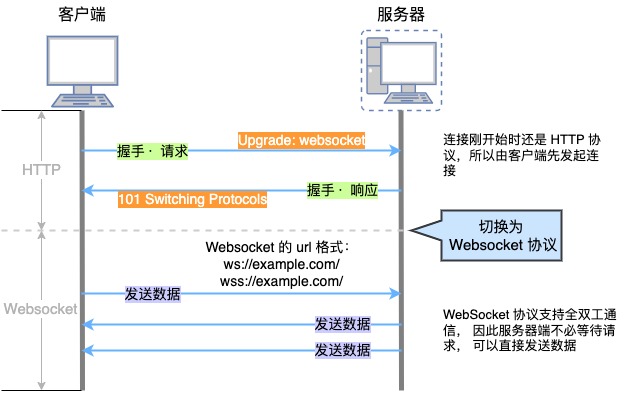Python 之 Websocket 基础操作

Python 之 Websocket 基础操作
Pupper一. websocket 介绍
1.1 简介
Websocket : 可以实现 客户端(client) 与 服务端(server) 之间的双向通信, 弥补了 http 无法保持长连接的不足.
Websocket 协议本身有 心跳机制、连接检测机制,服务端无须关心客户端状态,一旦有异常,会自动断开连接
使用场景:
- html 页面实时更新、 网页游戏、聊天、证券交易等
- 实时通信类场景, 如位置服务、物联网、多方协作软件、在线教育等
1.2 原理
基于 TCP, 一次握手就能建立连接, 支持双向通信, 可保持长连接.
响应码为
101, 表示切换为websocket 协议
WebSocket 握手请求消息实例:
1 | GET /chat HTTP/1.1 |
如果 Server 接收连接, 返回响应
1 | HTTP/1.1 101 Switching Protocols |
二. 搭建 WebSocket 服务
2.1 安装 websockets 包
1 | pip install websockets |
2.2 编写 server 端代码
websockets 模块 server 端的主要方法:
recv(): 收消息send(): 发送消息serve(): 创建 server 对象
实现步骤:
- 编写 websocket 异步任务处理函数 handler
- 创建 1 个 websocket server 对象
- 异步运行 server 对象
websocket 地址格式:
- ws://主机地址:端口号
- wss://主机地址:端口号, wss 表示此连接为 https 连接。
1 | import asyncio |
在终端使用 python -m websockets ws://localhost:9999 代码连接服务端, 即可于服务端建立连接.
2.3 websocket 客户端实现代码
websockets 客户端提供的主要方法:
connect(): 建立与服务器的连接send(): 发送消息recv(): 接收消息close(): 显式的关闭连接
1 | import asyncio |
评论
匿名评论隐私政策
✅ 你无需删除空行,直接评论以获取最佳展示效果